To create a blog on Blogger, you can follow these steps:
Sign in or create a Google account: Go to the Blogger website (www.blogger.com) and sign in with your existing Google account or create a new one.
Create a new blog: Once you're signed in, click on the "Create New Blog" button to start the blog creation process.
Choose a blog title and address: Enter a title for your blog and choose a unique web address (URL) for it. The URL will be a subdomain of blogspot.com, but you can also use a custom domain if you have one.
Select a template: Choose a template design for your blog from the available options. You can customize the template later according to your preferences.
Start writing blog posts: After selecting a template, you'll be redirected to the Blogger dashboard. Click on "New Post" to start writing your first blog post. Add a title, content, and any formatting you desire. You can also insert images, videos, and other media into your posts.
Customize your blog: Use the "Theme" and "Layout" options in the Blogger dashboard to further customize the appearance and layout of your blog. You can modify the colors, fonts, widgets, and other elements to match your desired style.
Publish and promote your blog: Once you're satisfied with your blog post, click on the "Publish" button to make it live on the internet. Share your blog posts on social media platforms and engage with your readers to promote your blog.
That's it! You've created your Blogger blog and published your first post. You can continue writing new posts and managing your blog using the Blogger dashboard.
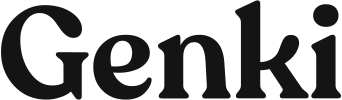


.jpeg)



0 Comments